


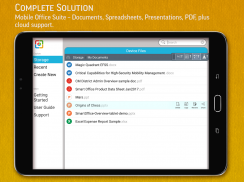
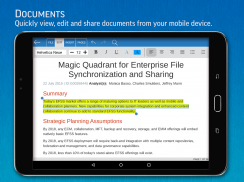
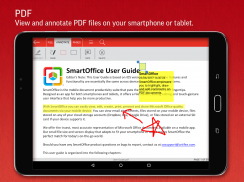










SmartOffice - Doc & PDF Editor

Description of SmartOffice - Doc & PDF Editor
SmartOffice is a document editing application designed specifically for mobile devices, enabling users to view, create, edit, present, and share Microsoft Office documents seamlessly. This app is available for the Android platform, allowing users to easily download SmartOffice and enhance their productivity on the go.
The application supports a variety of file types, including Word documents (doc and docx), PowerPoint presentations (ppt and pptx), and Excel spreadsheets (xls and xlsx). Users can open and manipulate these files with a set of comprehensive tools that cater to various document needs. SmartOffice also includes a PDF viewer, which allows for viewing, annotating, and converting Office documents to PDF format.
Document creation is simplified through the use of blank or pre-designed templates, which assist users in starting new projects efficiently. The application also facilitates the editing of footnotes and endnotes in Word documents, providing users with more control over their content. SmartOffice ensures that users can format their documents with options for character formatting such as bold, italics, underline, and various font styles, sizes, and colors.
For those who need to collaborate on documents, SmartOffice includes a track changes feature, enabling multiple authors to exchange edits and comments effectively in a shared docx file. Users can configure multiple authors, navigate through previous and next changes, and accept or reject edits made by others. This collaborative approach makes it easier for teams to work together, even when they are not in the same location.
SmartOffice also provides robust PDF functionalities. Users can fill out PDF forms, including PDF AcroForms, which allows for viewing, saving, and sharing form content. The application offers limited support for XFA forms, expanding its utility for users dealing with various PDF formats. Additionally, PDF redactions are available as a PRO feature, allowing users to redact sensitive information within their documents.
The application's spreadsheet capabilities are well-suited for users who need to review and edit budgets and expense reports. SmartOffice supports various cell types, including numeric, date, time, currency, fraction, percentage, and scientific values. It also allows users to add and delete worksheets, as well as perform a range of calculations through the use of formulas.
Presentation features are another significant aspect of SmartOffice. Users can view, edit, and present slideshows directly from their mobile devices. The app supports slide management, enabling users to reorder slides as needed, and includes slide transition support for a smoother presentation experience. This feature is particularly useful for professionals who need to present information effectively in meetings or conferences.
SmartOffice is designed with user experience in mind, featuring a full-screen viewing mode and dark mode content support for those who prefer a different visual interface. The application also supports wireless printing to thousands of compatible printers, including AirPrint, making it easy for users to produce physical copies of their documents.
To enhance reading on smaller devices, SmartOffice includes a reflow mode, which adjusts the content layout for easier viewing. Users can also insert images, shapes, and graphics into their documents, further customizing their content to meet specific needs. The application offers support for tables, shapes, and charts, allowing users to present data clearly and concisely.
SmartOffice ensures data security by providing password protection support for encrypted Office files. Users can open, view, edit, and re-save these documents on their devices securely. The application also offers cloud support, allowing users to open and save documents to various cloud storage services, including Box, Dropbox, Google Drive, and OneDrive. This feature ensures that documents are easily accessible and synchronized across devices.
The application is localized for a variety of languages, including Chinese, English, Japanese, French, German, Italian, Korean, Polish, Portuguese, Russian, Spanish, Hebrew, Dutch, and Turkish, making it accessible to a global audience. Users can view additional languages such as Arabic, Azerbaijani, Czech, Danish, Finnish, Greek, Georgian, Hungarian, Kurdish, Latvian, Lithuanian, Maltese, Norwegian, Slovak, Slovenian, Swedish, Vietnamese, and Yiddish.
SmartOffice is a versatile tool for anyone who needs to work with Office documents and PDFs on their mobile devices. The combination of editing, collaboration, and presentation features makes it a valuable resource for professionals and students alike. With its user-friendly interface and comprehensive functionality, SmartOffice is a practical solution for document management tasks.
For more information about SmartOffice, you can follow them on social media platforms: Facebook, Twitter, LinkedIn, and YouTube.




























